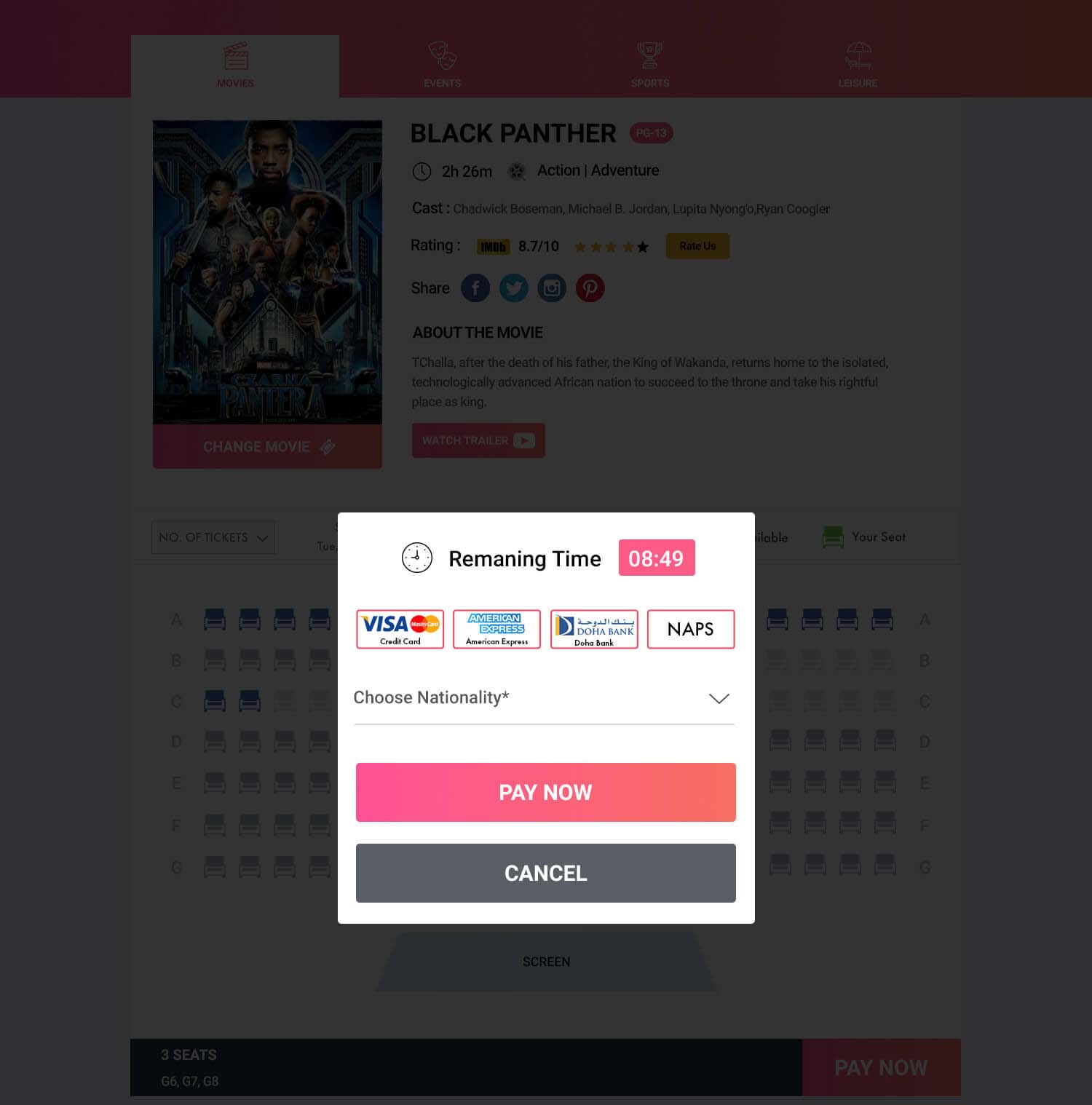Movies
BRIEF
The primary goal of this platform is to provide users an easy online ticket booking platform for Movies/ Events/ Leisure/Sports that allow user to check available events, newly released movies, trending, top rated movies etc.. The product will help customers from web application and mobile application aspect.
Users can easily view different movies which are in cinemas currently, upcoming movies/ events and book tickets for themselves, user is allowed to choose cinema/theatre in which they wish to watch. The user is allowed to choose their preferrable show time and comfortable seats for them. Multiple and secured payment methods are provided.
Login Page
- The user can login themselves by entering valid username and valid password.
- Click on Login button to continue as a user.
- If the user gives the wrong password or username it gives an error message user can re-enter the valid username and password and continue with the login process.
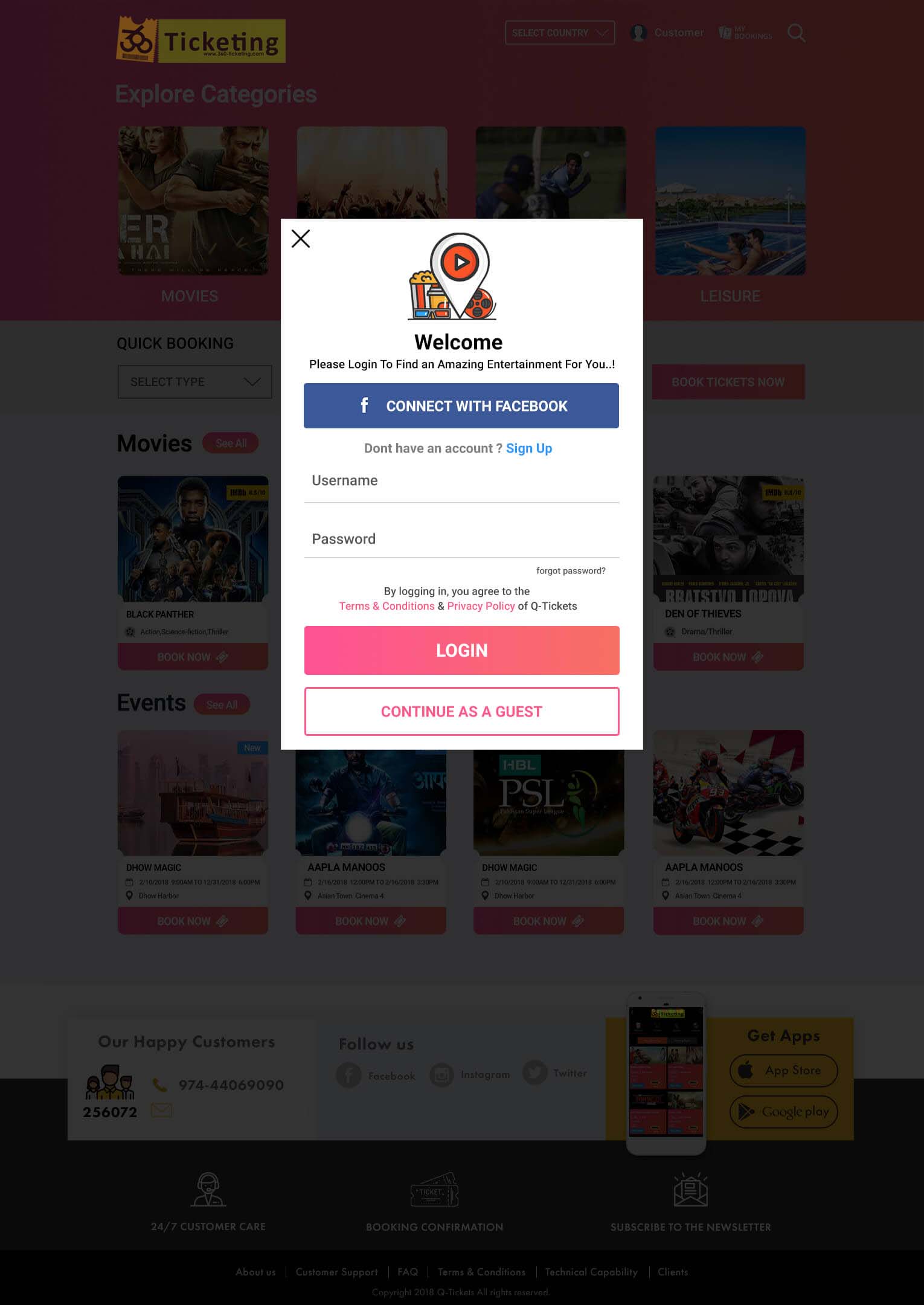
Register
The user can register themselves for 360 Ticketing by selecting signup option and provide their details and click on Sign up button for successful registration.
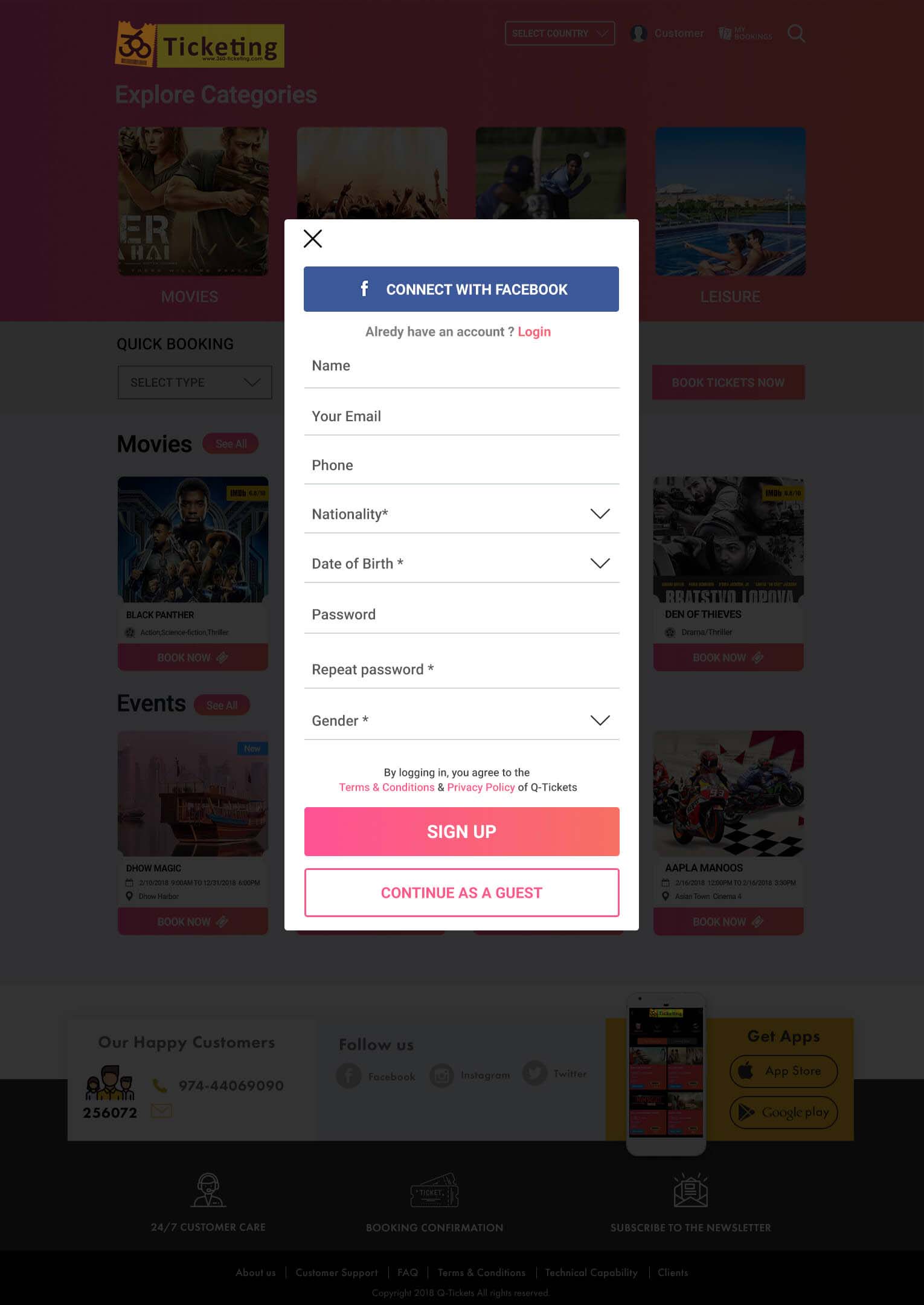
Home page
- Customer: User can login/signup/login with Facebook.
- Country selection: Select country to quick start.
- My bookings: Displays previous bookings, current bookings that are made by customer.
- Trending: Displays the list of trending movies on selection of the movie it will direct user to the movie booking screen.
- Top IMDB rated: Displays the list of top IMDB rated movies.
- 360 Ticketing recoomends: Displays the 360 Ticketing recommendations.
- Upcoming: Displays upcoming movies.
- Movies: Displays movie listing page and allows the user to proceed to book tickets.
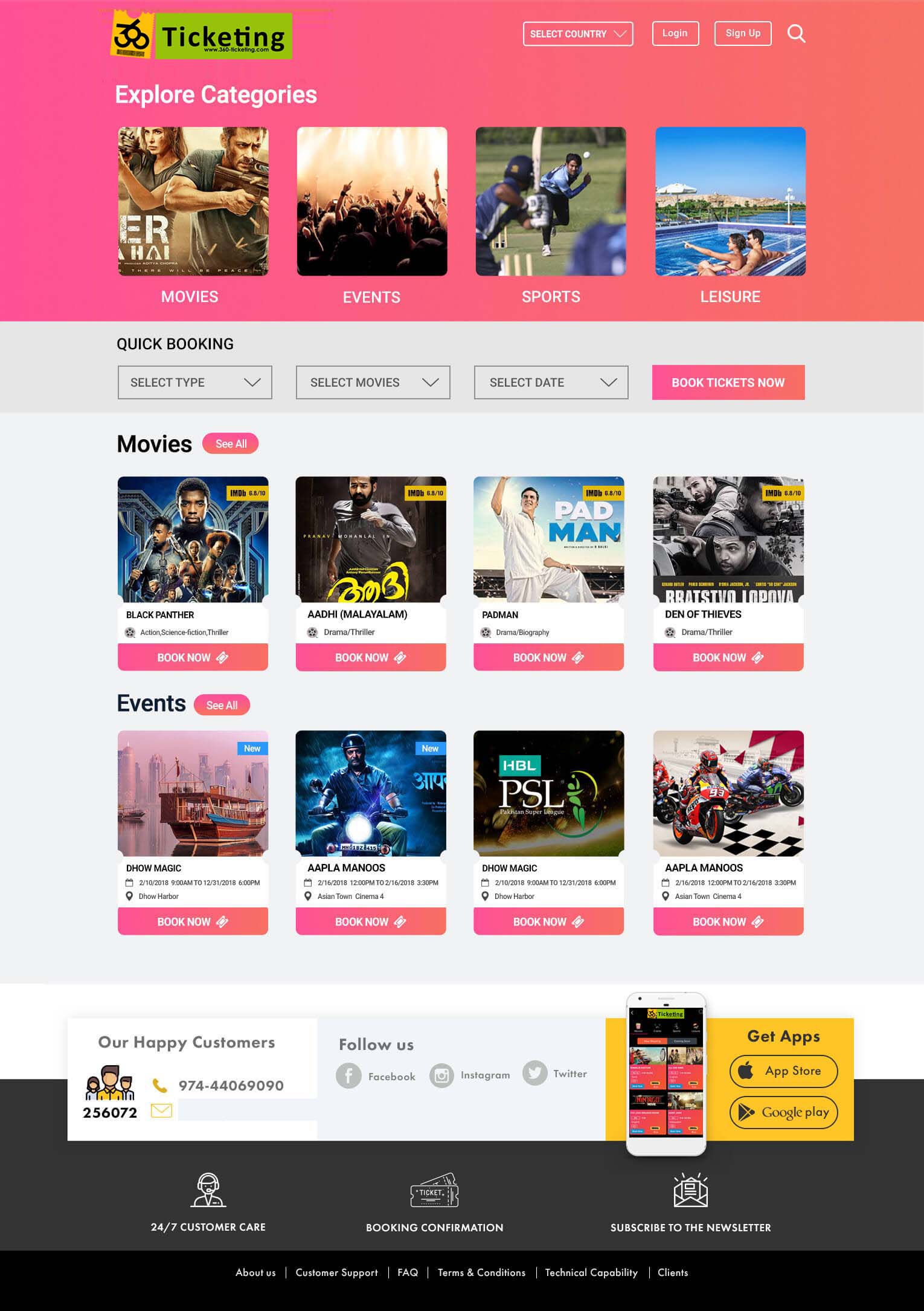
HOW TO BOOK MOVIE TICKETS?
- Book Now: User can check the movie synopsis, genre, duration and IMDB rating and click on book now option to proceed with the further booking process.
- Watch Trailer: User can watch movie trailer.
- Change movie: User can change movie by clicking on change movie option, the user will be directed to movies listing page.
- Select date: User must select the date that they want to book tickets for.
- Select cinema & show time: User must select the show time in preferred cinema. If the show time is represented in red colour it indicates that the seats are unavailable for that particular showtime.
- Select cinema&show time: User must select the show time in preferred cinema. If the show time is represented in red colour it indicates that the seats are unavailable for that particular showtime.
- Select number of tickets: User must Select the number of tickets they want to book.
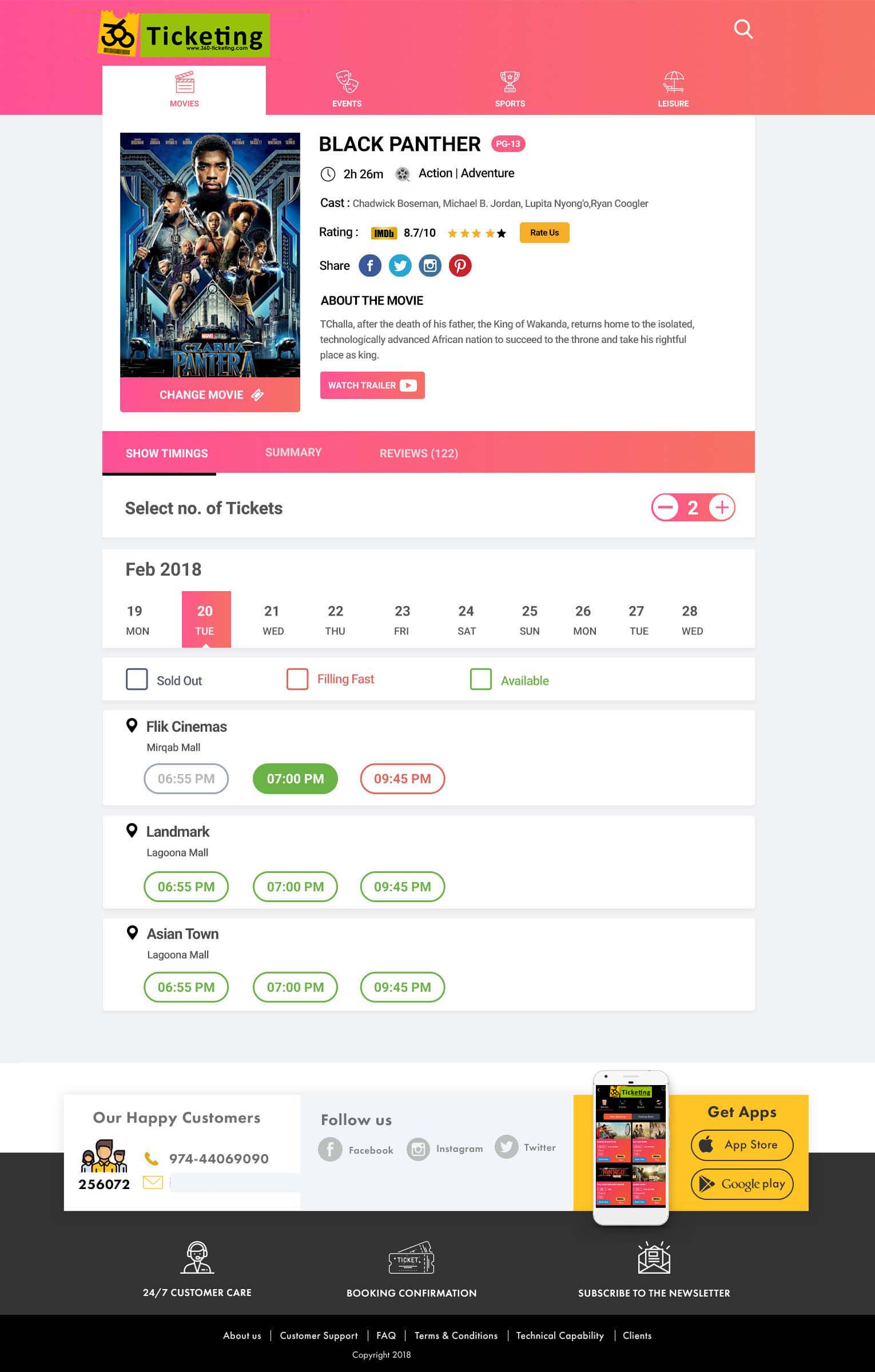
Seat Selection
- The user can select their seats by knowing availability.
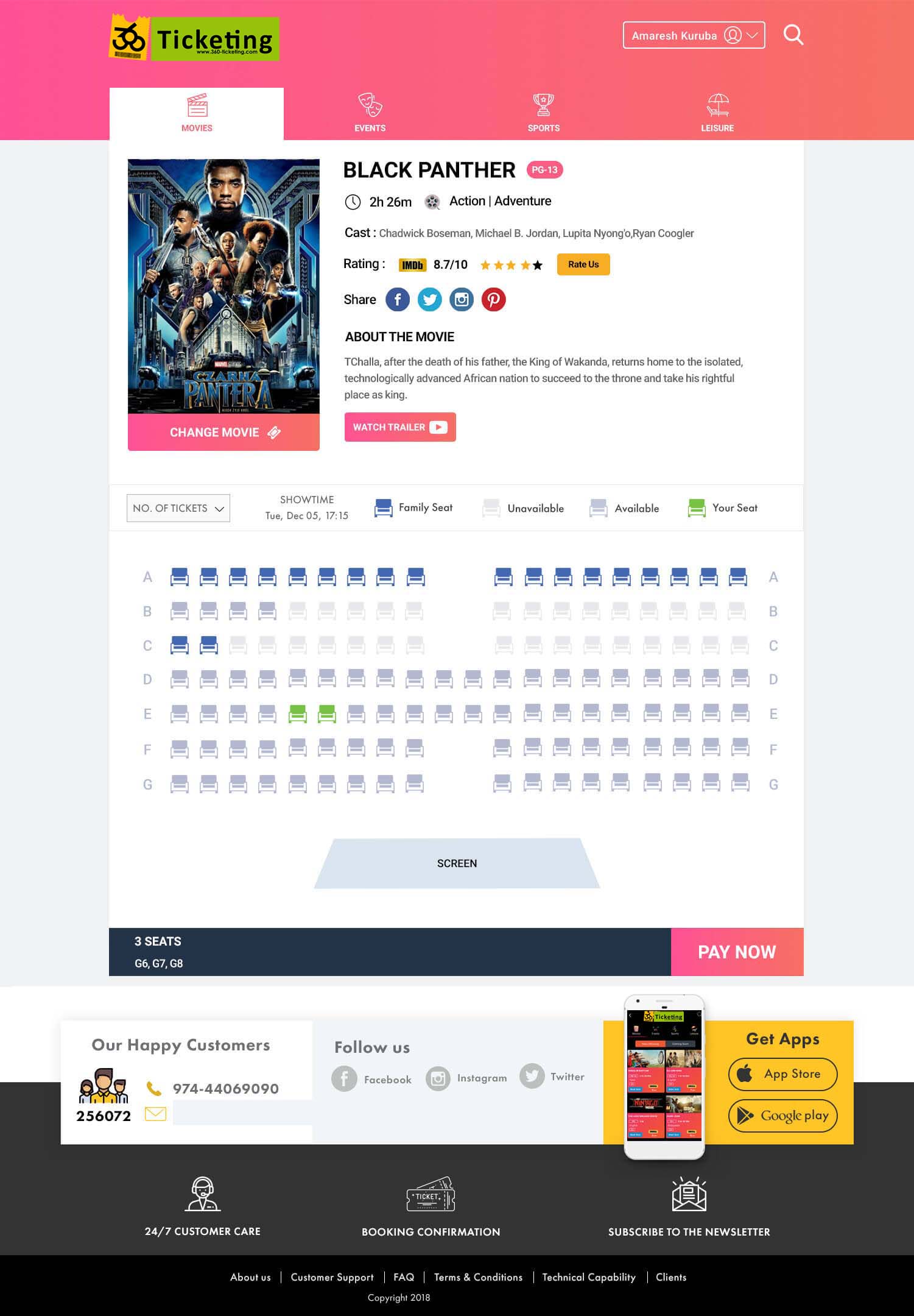
Payment Details
- The user can see details of booking.
- The user must fill his details (Email, Name and Phone number) to proceed with booking.
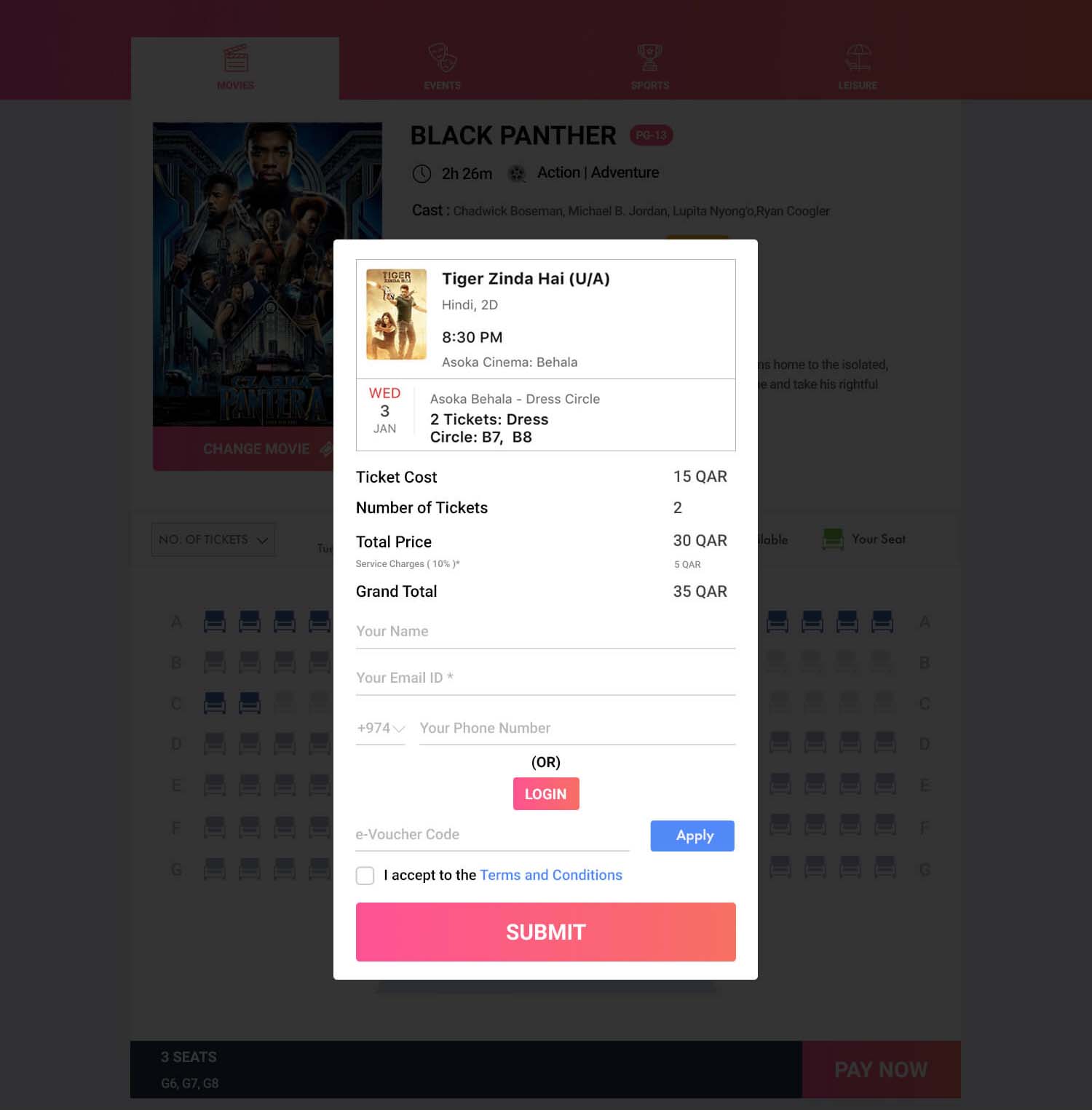
Payment Gateway
- User must select a payment method out of four payment methods.
- Nationality: User must choose their nationality.
- Change movie/event: User can change their movie if they wish to by clicking on change movie/event option, user will be directed to movies listing page.
- Proceed to payment: Once the user selects payment method user will be directed to payment gateway page.