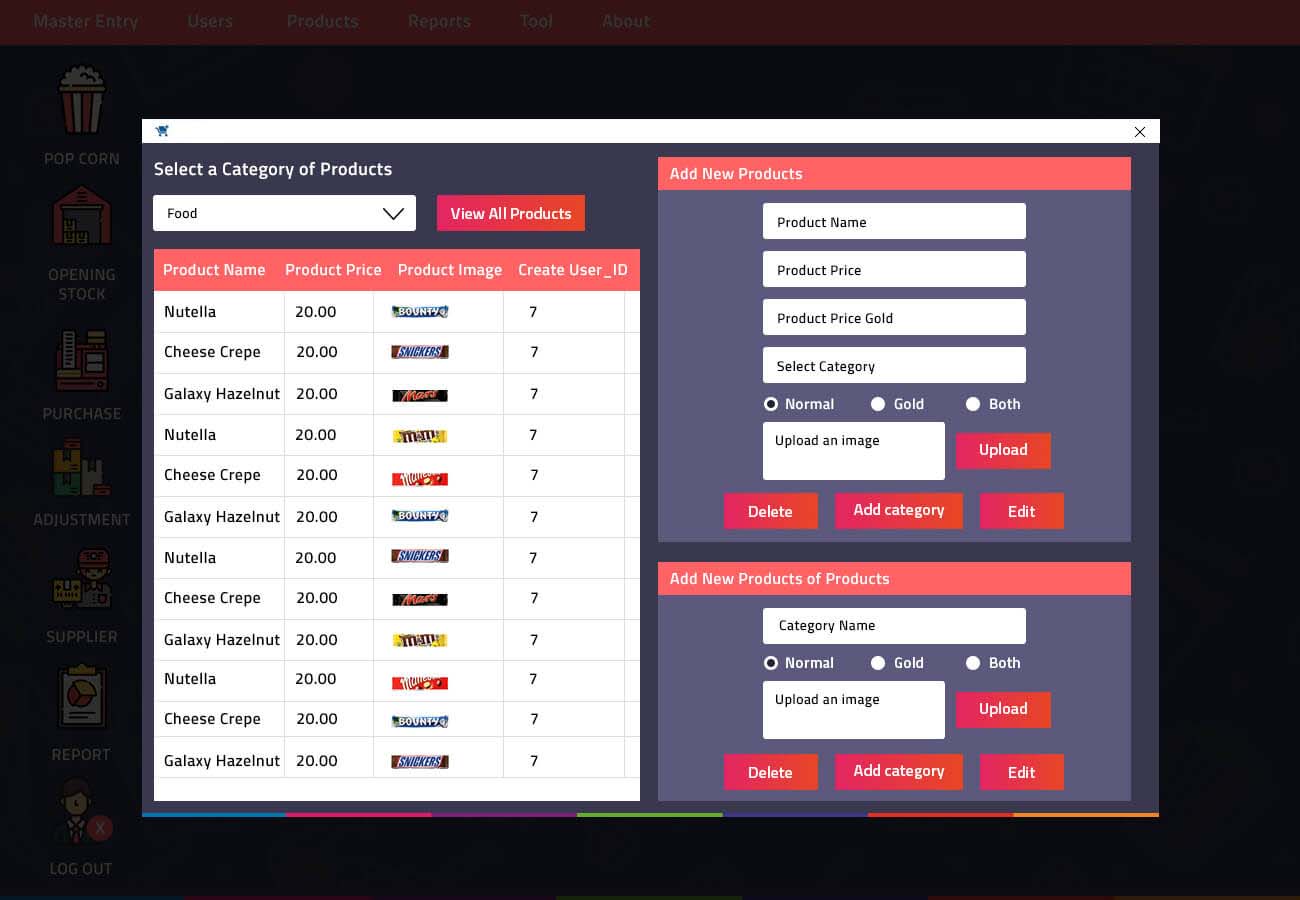F&B
Login Page
- User can login themselves by entering valid username and valid password.
- Click on Login button to continue as a user.
- If the user gives the wrong password or username it gives an error message user can re-enter the valid username and password and continue with the login process.
- Alternatively, the user can continue as Guest to book his tickets if he does not want to log in
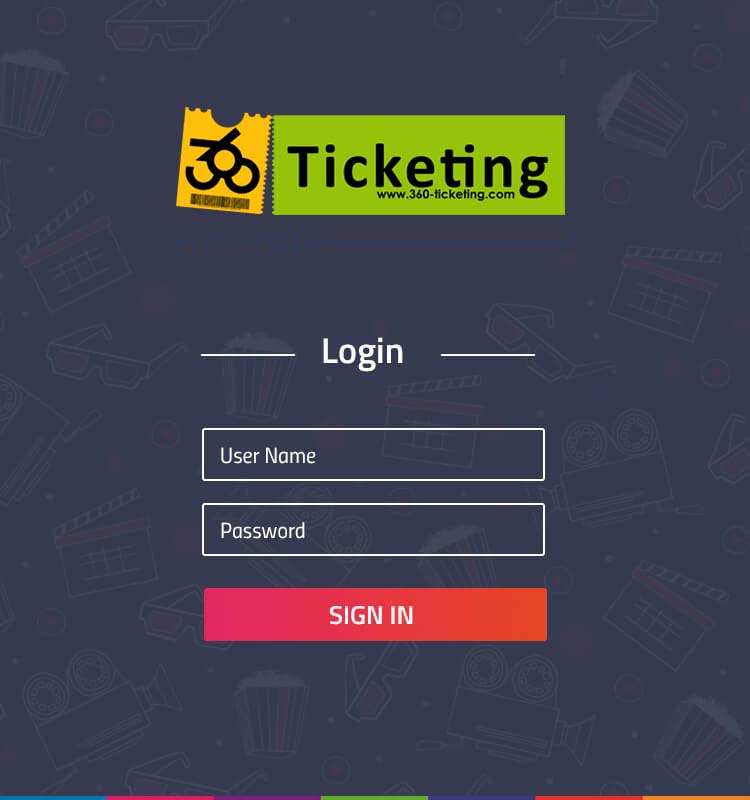
Register Page
- Register page
- User can register by enterring required details.
- User must fill his/her details (Email, Name and Phone number) to proceed for booking.
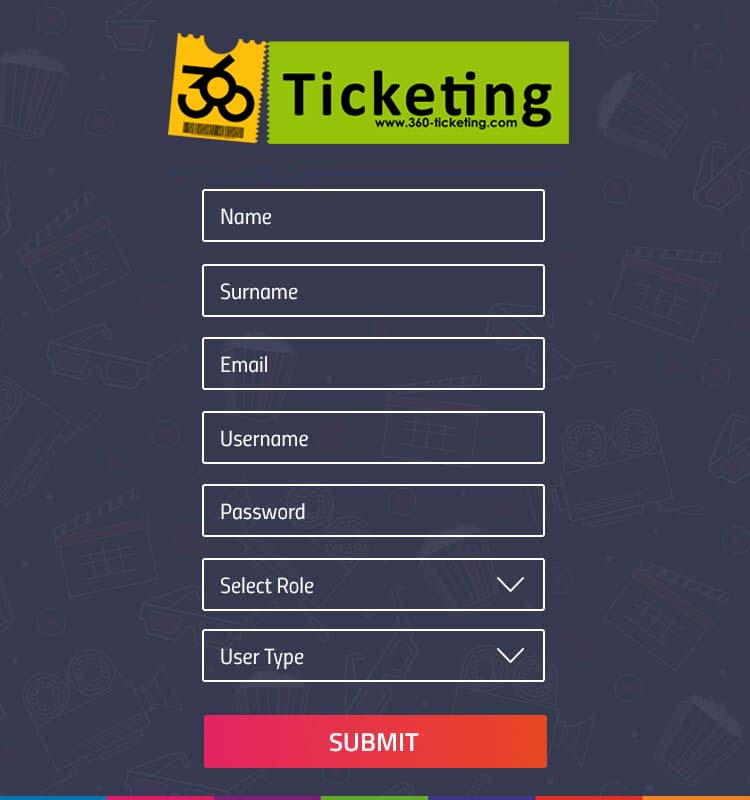
Home page
- After signing in POP Corn home screen will appear.
- Home Screen has many categories.
- User has access to open
- POP Corn: To sell food and beverages at the counter.
- Reports: To check daily sales and stock reports.
- Log out: To end the session.
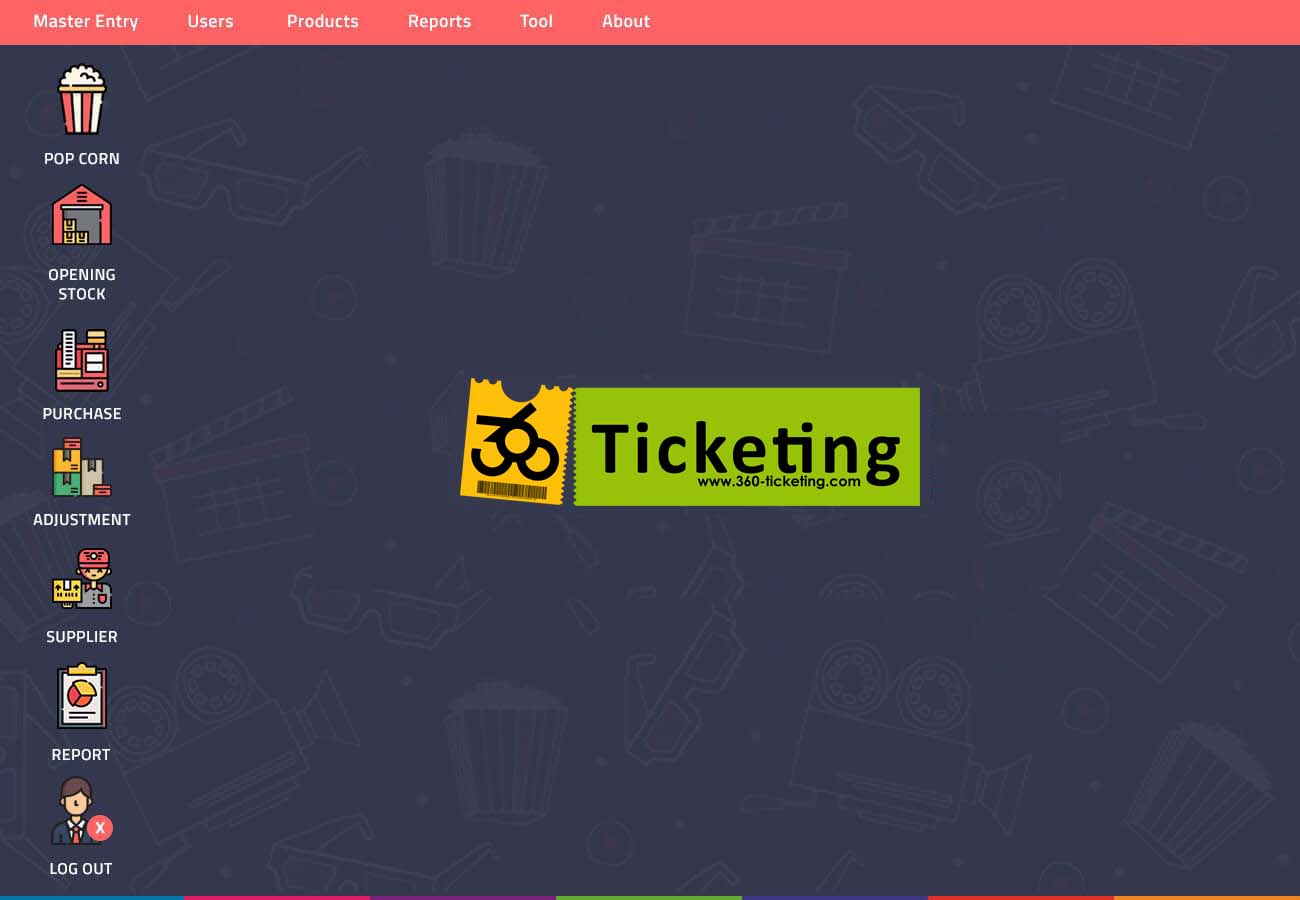
Booking
- Once User click on POP Corn icon the above screen will appear.
- User can view the list of F&B categories.
- User can view the various products in that particular category.
- User can select different items by clicking on the items.
- List of all selected items with price and quantitywill appear on the screen.
- User can click on Pay icon to complete the billing.
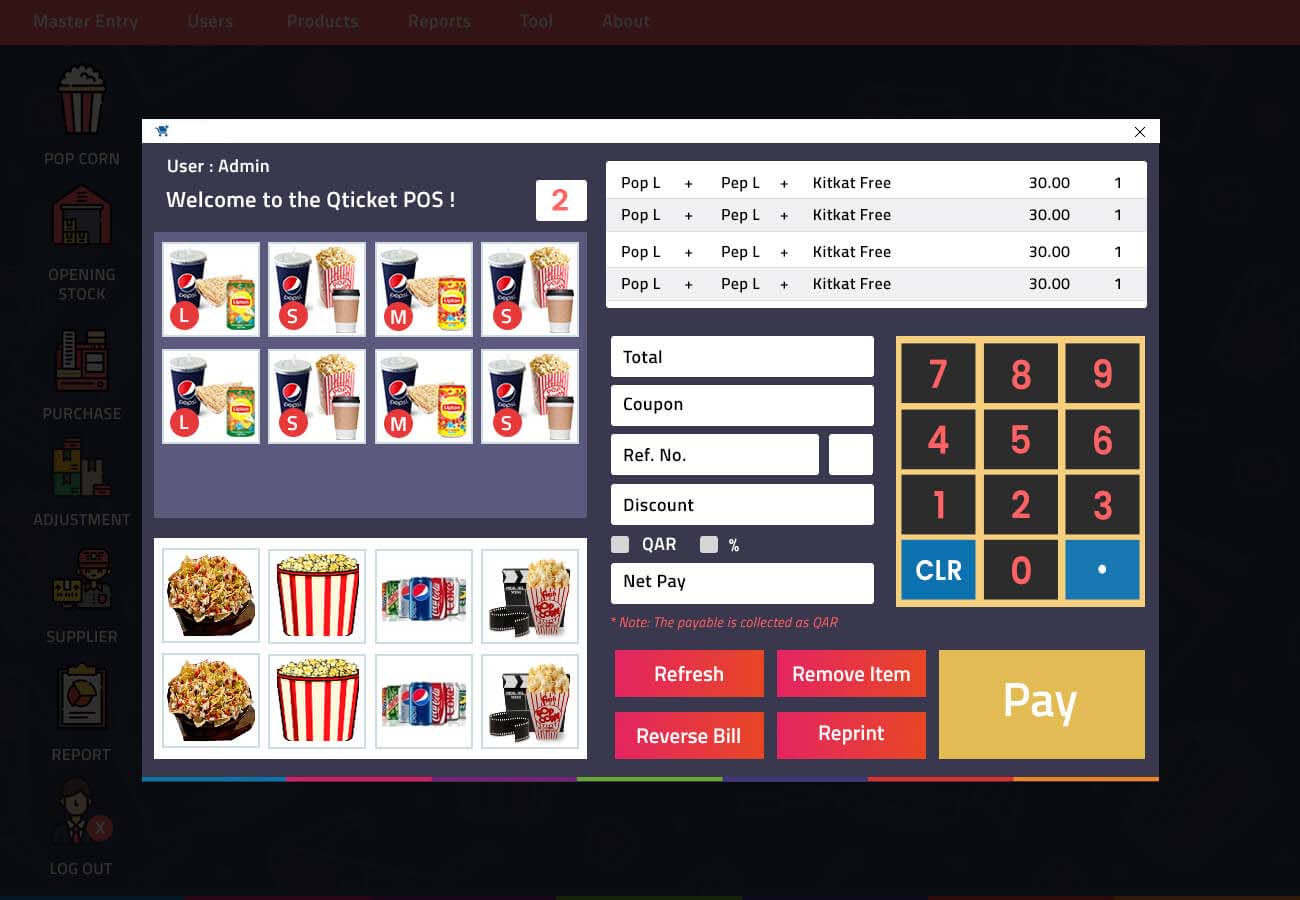
Payment
- User can select the payment type i.e. Cash or Card etc
- User can enter the amount given by the customer.
- To complete the billing process user can click onOKicon.
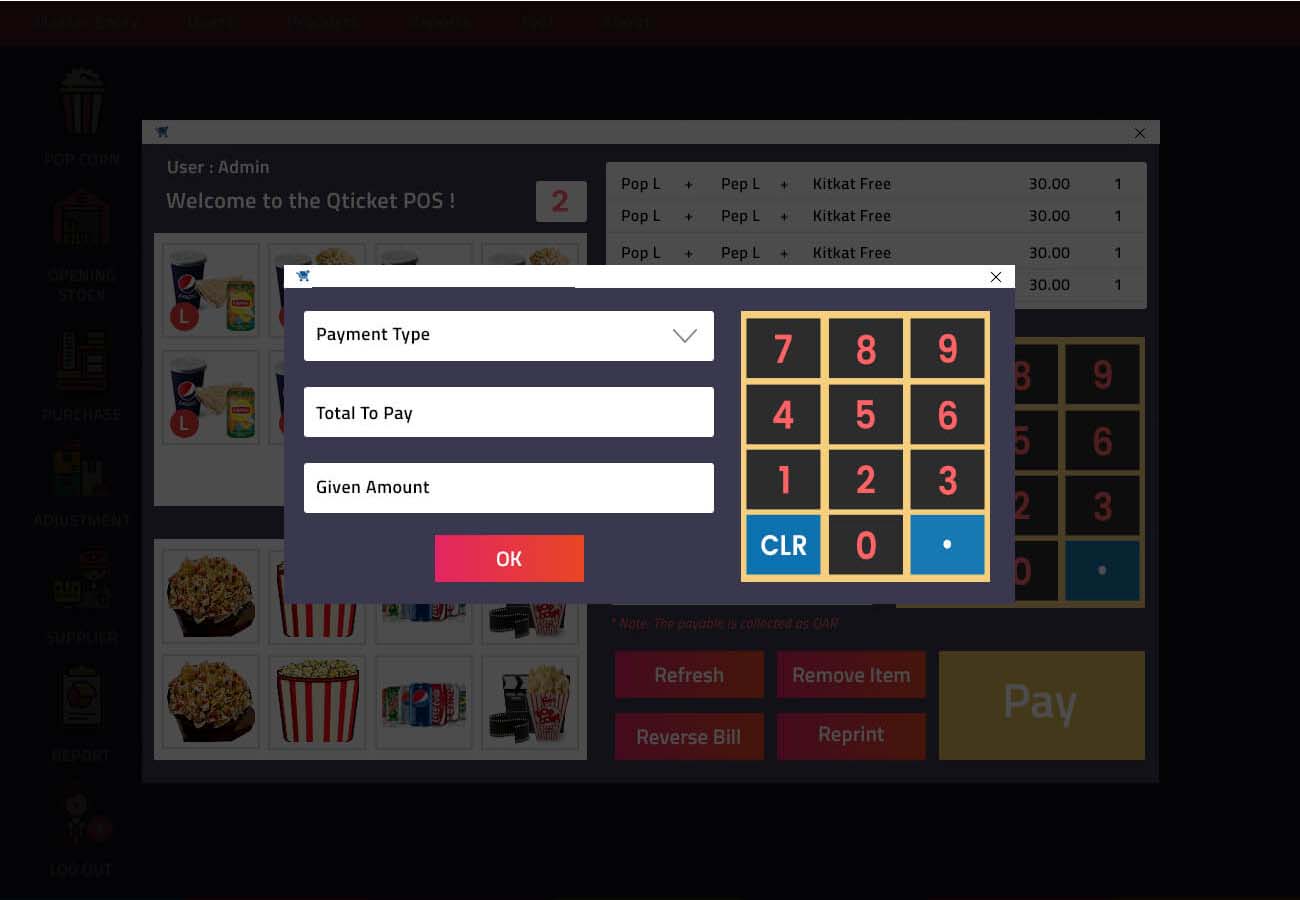
Billing
- Users can restart the billing process freshly again.
- Users can removeany item from the selected items.
- Users can reverse the bill but admin should give his credentials for this process.
- Users can reprint the bill if the customer has any queries.