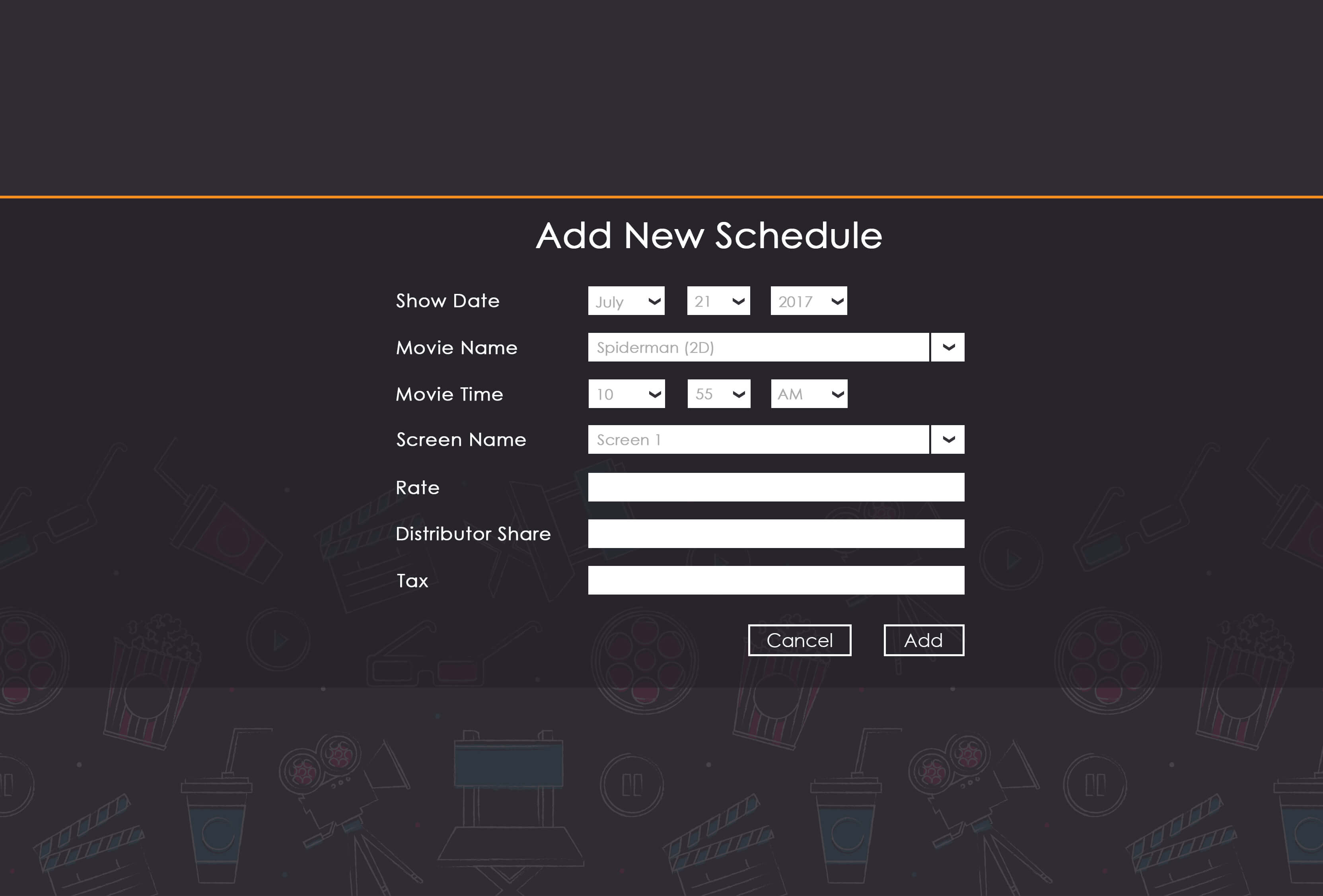Box office
Login
Login Page
- User can login themselves by entering valid username and valid password.
- Click on Login button to continue as a user.
- If the user gives the wrong password or username it gives an error message user can re-enter the valid username and password and continue with the login process.
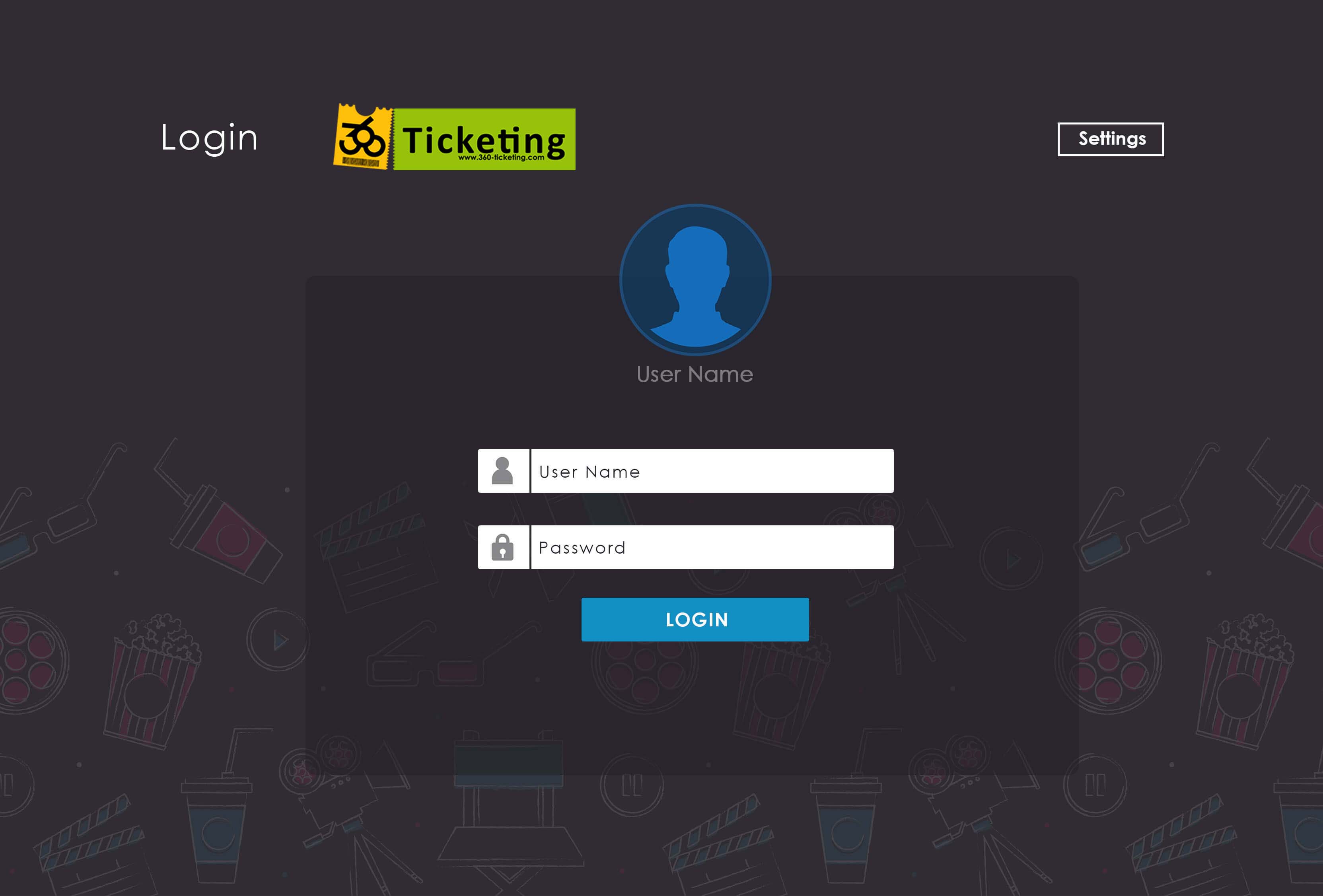
Home page
- This page displays all the screens present.
- Each screen consists of movies that are to be played in it.
- User can check number of seats available in that screen.
- User can also check with the following
- Book ticket
- Bookings
- Films
- Schedule
- Reports
- Users
- Screen management
- Coupons management
- Settings
- Logout
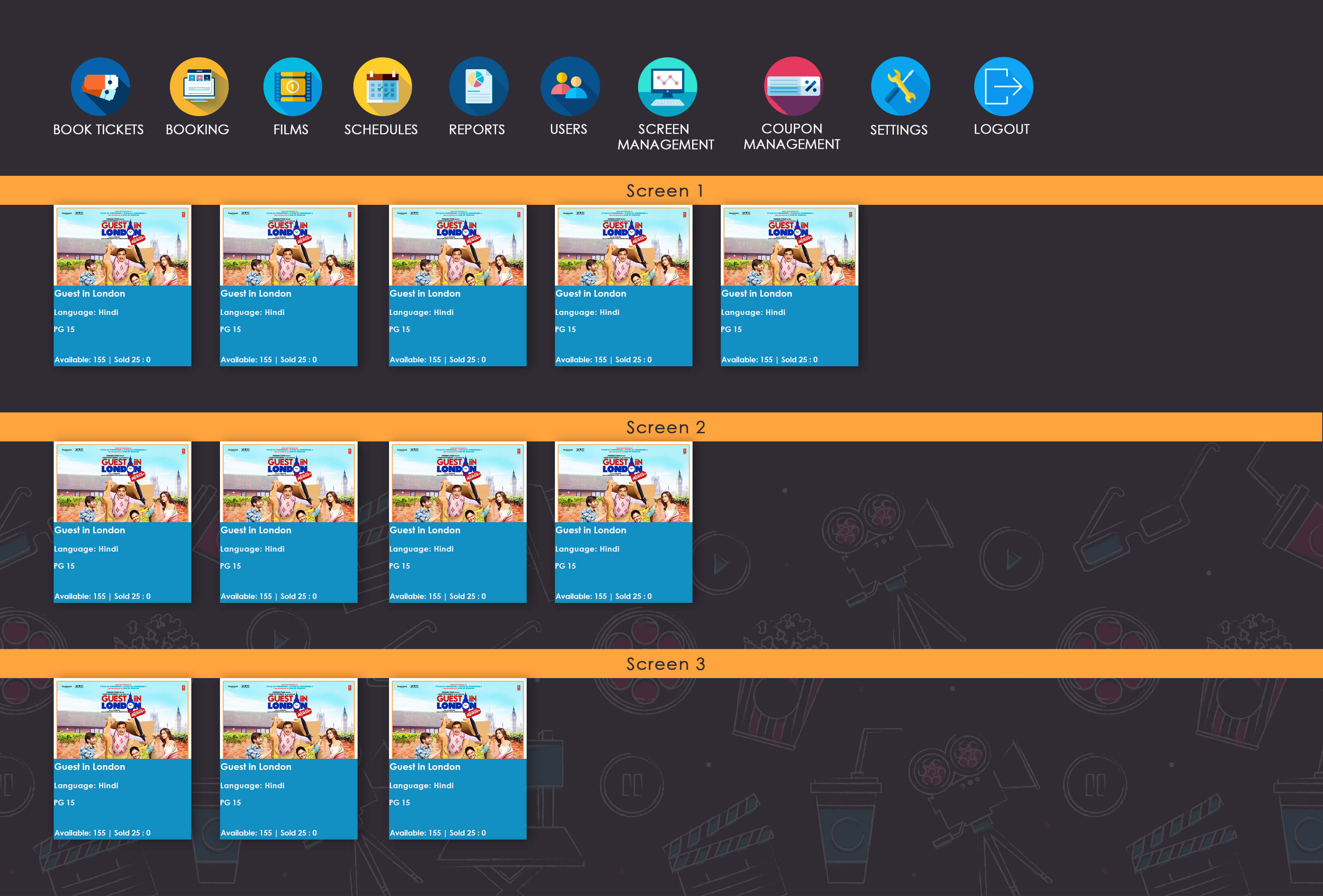
Booking
- User can check the list of movies that will be played along with the screen number.
- User can check the show timings for the particular movie that the customer requested.
- User can check number of the tickets the customer wants to buy along with seat number.
- User can check the booking time and amount for the tickets.
- User shall print ticket once verified with customer.
- User shall refund if the customer requests.
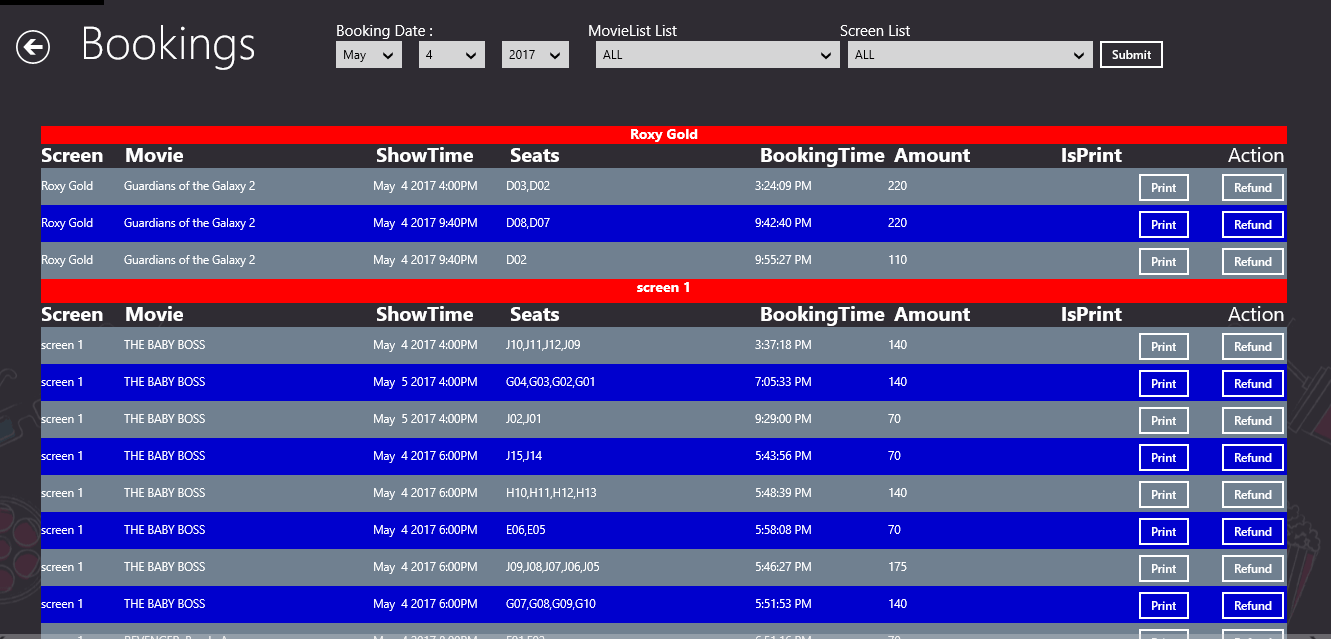
Film screen
- User can see which movies that are active and de-active are.
- User can filter the movies based on language which makes the search easy.
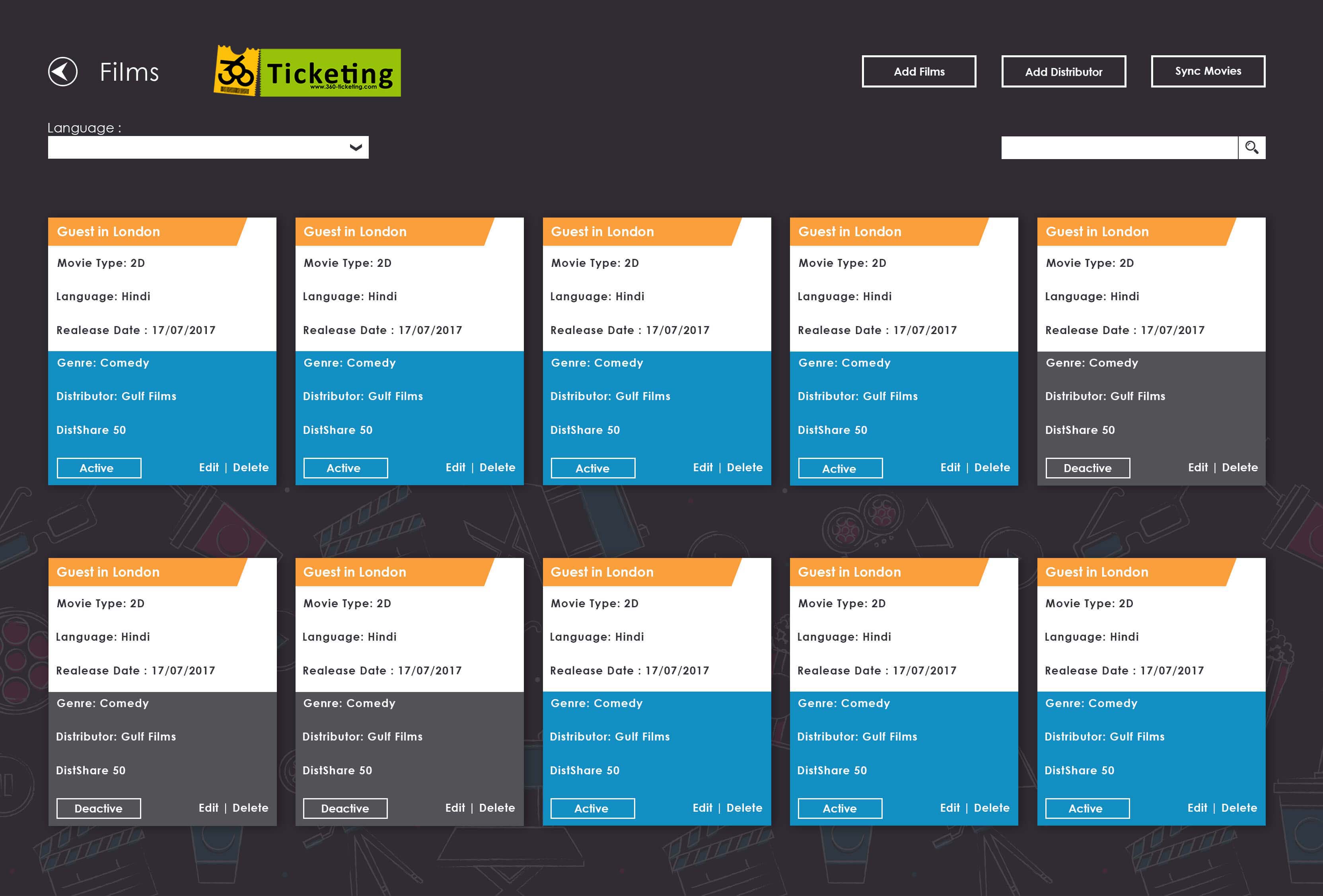
Schedules Page
- The schedules of the movies will be displayed to the users.
- User can check the movie name, show time, language.
- User can check the rate of ticket, distributor share and tax that is included.
- User can see the status of ticket purchase.
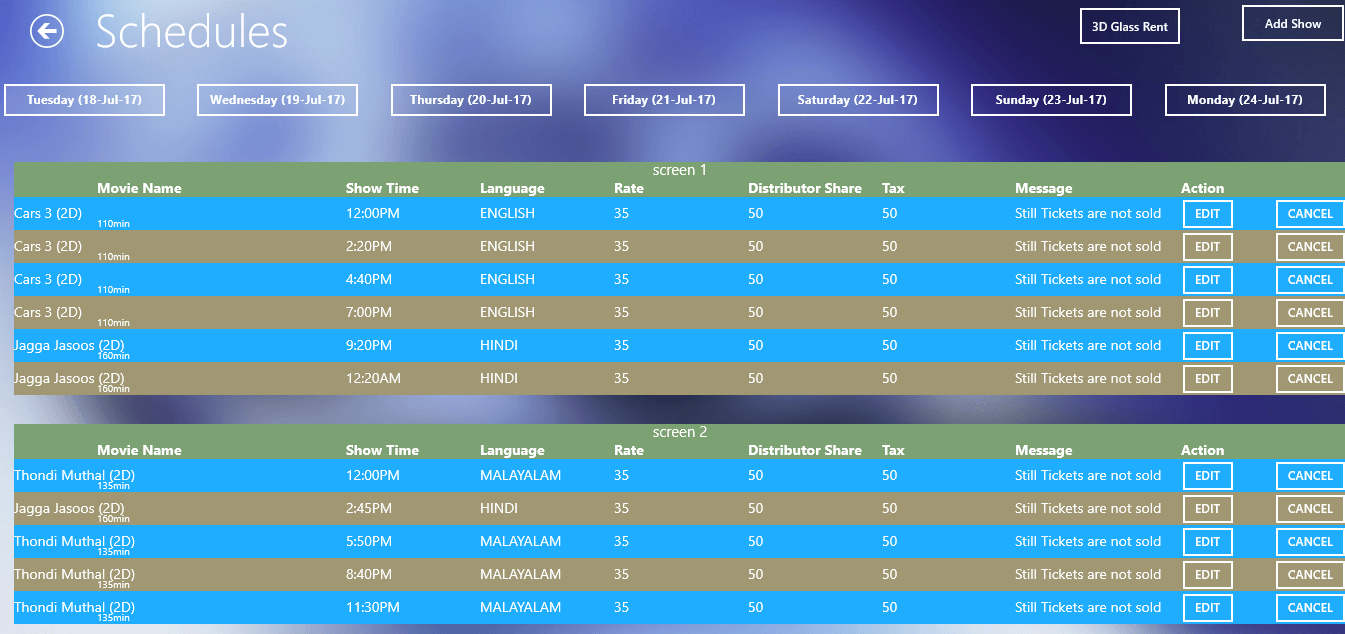
Screen Management
- User can see which movies that are active and de-active are.
- User can filter the movies based on language which makes the search easy.
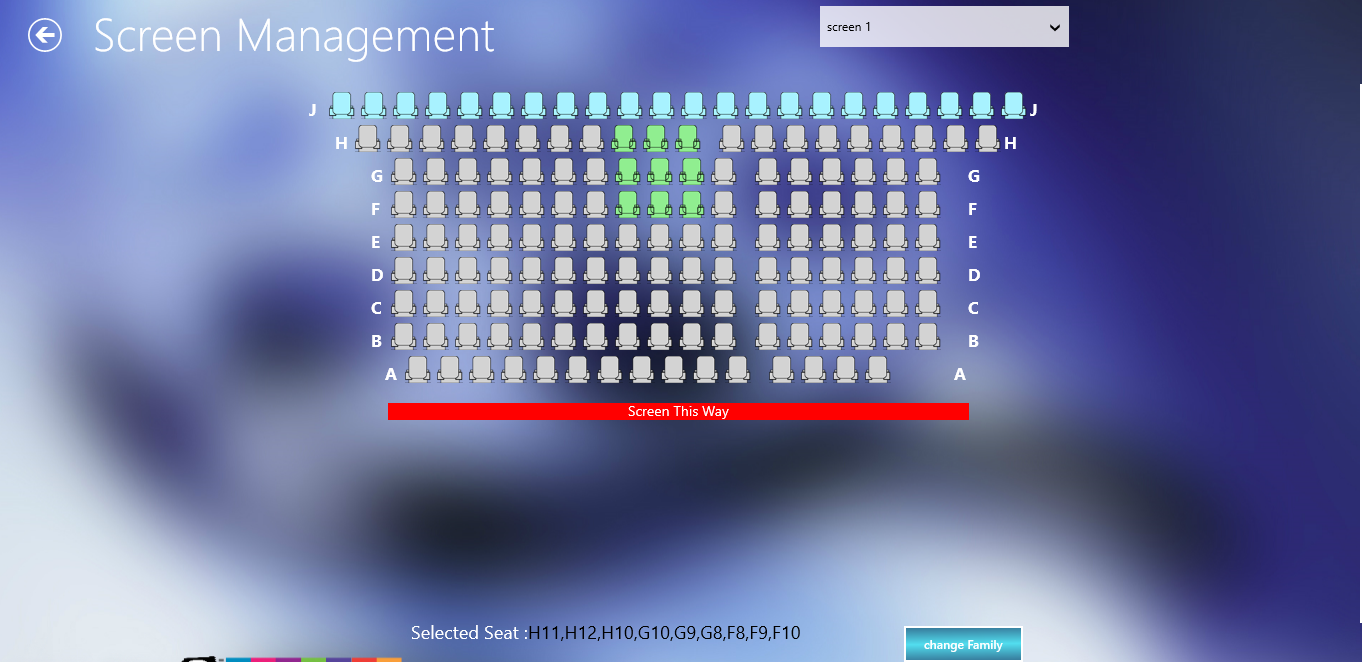
Coupon Management
- User can check the number of coupons available.
- User can check the status of coupons whether it is active or not.
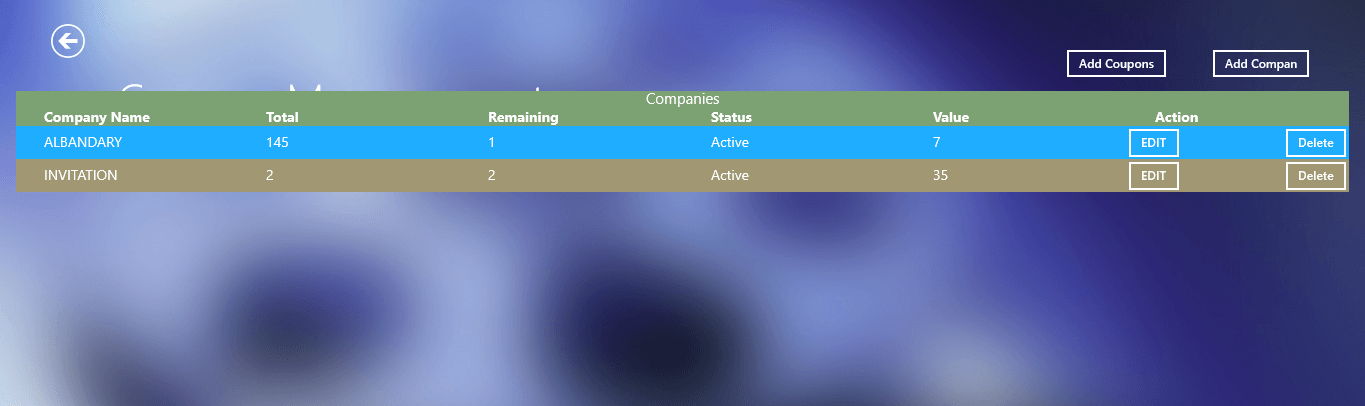
Ticket Booking
- User can select the number of seats to be blocked.
- User can check the number of seats available.
- User can enter on which screen and the movie that the customer wants to watch.
- User can enter the number tickets that the customer wants to book.
- User can undo the number of tickets that were entered.
- User can block/unblock the seats.
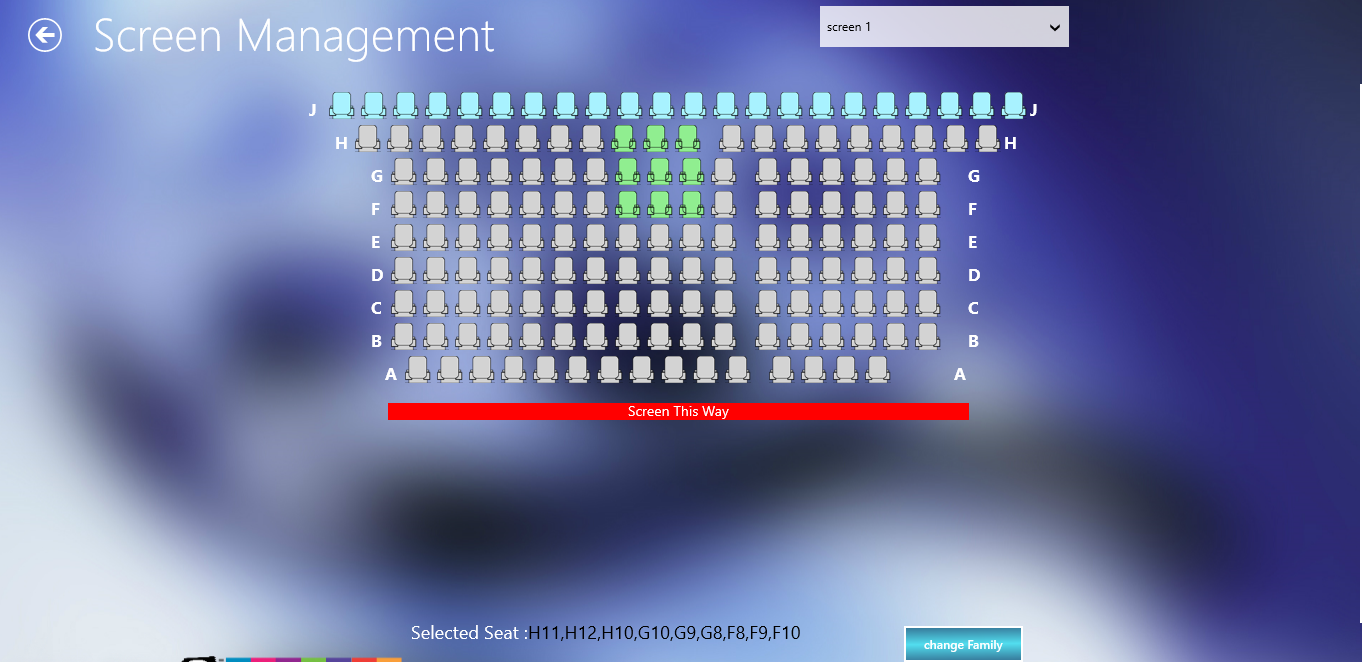
Admin Services
Settings screen
- Admin can add URL which has centralized database address it contains updated database of online booking and box office database.
- Admin can enter the printer name who issues the tickets.
- Admin shall decide who will print the tickets.
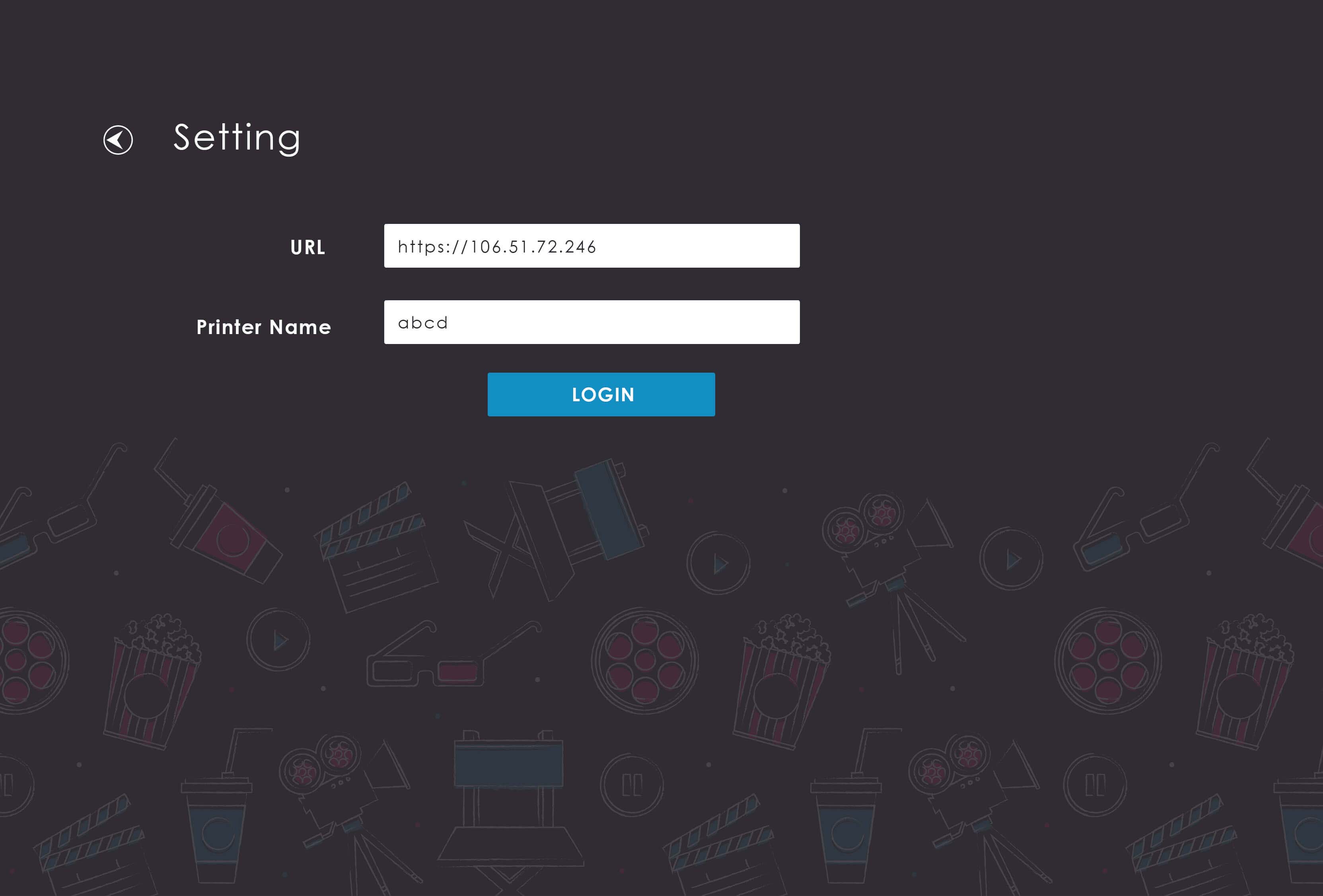
Add New Film Screen
- The admin can add newly arrived movies into the list by providing the following details.
- Movie name
- Movie type
- Language
- Release date of the movie
- Rating for the movie
- Genre
- Distributor of the movie
- Share of distributor
- Duration of the movie
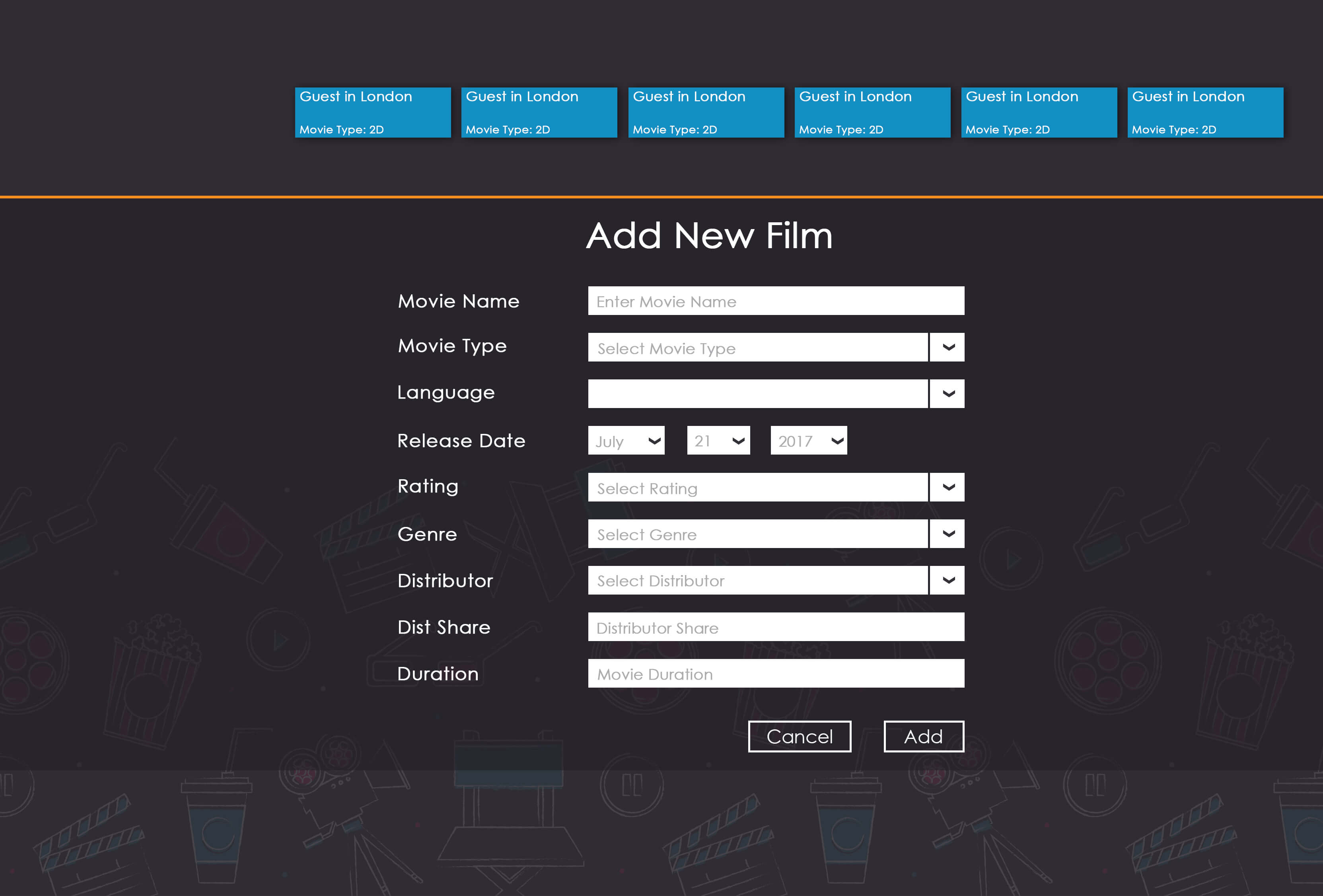
Add Distributer
- Admin can add the distributor by entering the following parameters
- Distributor name
- Distributor address
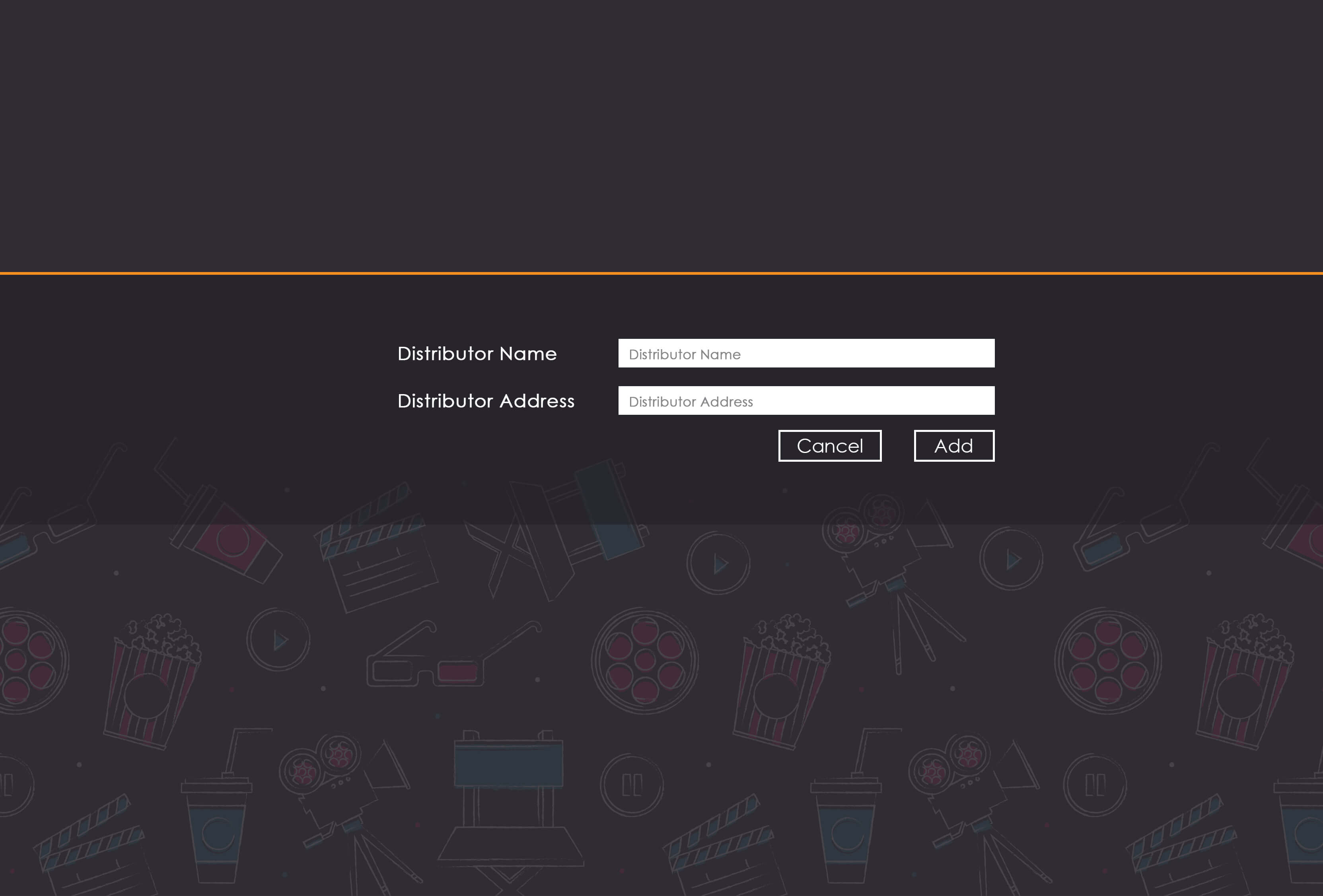
3D Glass Rent Details
Admin can enter the 3D Glass rent details.

Add New Schedule
Admin can add show to the list by providing the above details.